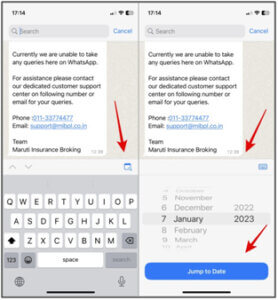Must Know New WhatsApp Features in 2023
With the rising innovations and user dependency, WhatsApp has become the most popular messaging platform across the world. Owned by Meta, WhatsApp in 2023 has unveiled an amazing and useful array of features. These new WhatsApp features have enhanced the way of communication and messaging among its users. WhatsApp has intervened in new updates to enhance the security and convenience of the users. In this era, data privacy and security has become serious issue, so WhatsApp’s features offer more privacy options than before. Furthermore, with time specifically in 2023, WhatsApp is revolutionizing the way we connect with our friends and families. Here in this article, we are going to explore some new WhatsApp features in 2023.
- Part 1. Search Messages By Date
- Part 2. Dedicated Video Mode
- Part 3. Voice Status
- Part 4. Private Audience Selector
- Part 5. Status Profile Rings
- Part 6. Companion Mode
- Part 7. Chat Lock
- Part 8. Editing Messages
- Part 9. Status Link Previews
- Part 10. Share Best Quality Images
- Part 11. Picture-in-Picture for Video Calls
- Part 12.Transfer Chats without Google Drive
- Part 13. Silence Unknown Callers
- Part 14. WhatsApp ChannelsPart
- Part 15. WhatsApp on Smart Watch
- Part 16. Status Reactions
- Part 17. ShareMedia Files
- Part 18. Message Yourself
- Part 19. Flows
- Part 20. Two-Step Verification Login
- Part 21. Screen-Sharing During Video-Call
Must Know New WhatsApp Features in 2023
In 2023, WhatsApp has transformed the way we connect with our friends and families. Meta has redefined the WhatsApp Features in 2023 that are known; are listed below:
1. Search Messages By Date:
If you want to access a specific media file or a message over chat, you have to directly search by writing a word in the search bar. At the beginning of 2023, WhatsApp introduced a new update of search in messages with a specific date. This feature of searching messages by date is available only on iOS devices. With some simple steps, you can use this feature on your iPhones:
- Open WhatsApp and select a particular chat.
- Tap on the chat head and select the “Search” option.
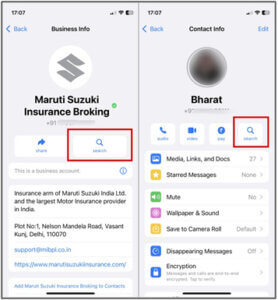
- On the bottom right, tap on the calendar icon.
- Enter your preferred date for which you wish to see messages or files.
2. Dedicated Video Mode:
2. Dedicated Video Mode:
Voice messages are a quick and easier way to communicate over WhatsApp. In 2023, WhatsApp launched a new feature of sharing real-time video messages in chat. Notably, these video messages are fixed to up to 60 seconds. Just tap on video mode and hold to record the video. In another way, you can just swipe up to lock and record the video. Just like chat text messages, video messages are also end-to-end encrypted for enhanced security.
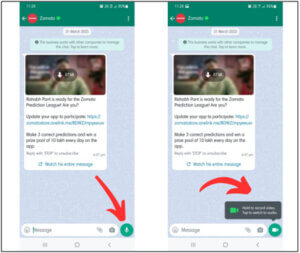
3. Voice Status:
WhatsApp status is a popular way to share updates and thoughts with your contacts. Status may include photos, videos, text, or a GIF, but in the recent update, you can share a voice message in your WhatsApp status. You can record and share your voice message for up to 30 seconds. With a few steps, you can also share your voice message on status:
- On WhatsApp, go to the “Status” section.
- Tap on the edit icon on your profile’s status bar.
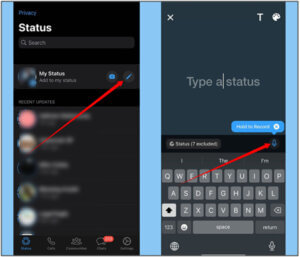
- Tap on the mic icon above the keyboard.
- Record your voice and “Send” the status to share with your friends and family.
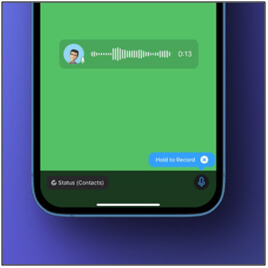
4. Private Audience Selector:
It is not necessary that you share your status with everyone in your contacts. With the latest WhatsApp update 2023, you may wish that the status you share can be viewed by selected contacts only. You can now choose and update the list of friends who can view your status. With some quick and simple steps, you can use this feature each time you update your WhatsApp status:
- In WhatsApp, go to the “Updates” section. Tap on the three vertical dots icon from the top-right corner.
- Select “Status Privacy”.
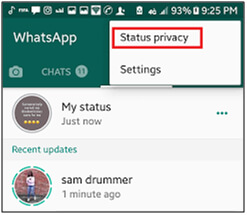
- Now choose from the three options for who can view your status.
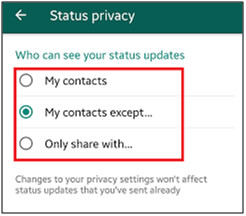
5. Status Profile Rings:
In the new WhatsApp update of 2023, you are now able to view your status from the status rings. The green-colored ring around the contact’s profile picture is known to be a status ring. You just need to tap on the profile picture which shows the status ring, and you can directly view the status. To be noted, WhatsApp’s new feature of status rings on the profile is compatible only with Android devices.
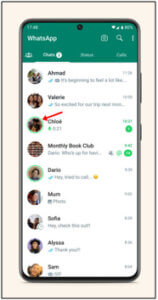
6. Companion Mode:
For added convenience and usability, Meta has launched a new WhatsApp feature of companion mode. With companion mode, you can use and sync your data on more than one device simultaneously. You can link your primary device’s WhatsApp with other devices with a QR code or with a contact number. With a few simple steps, you can easily link your device to use the companion mode:
- Open WhatsApp and tap on the three-dot icon from the top right corner.
- Choose “Linked Devices” and select the “Link a Device” button.
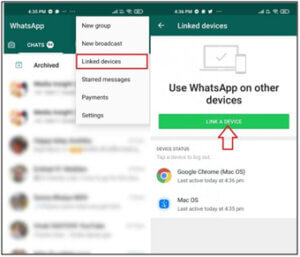
- On your primary phone, enter the PIN you have set for your biometric authentication.
- Scan the QR code from the primary device and you are set to go.
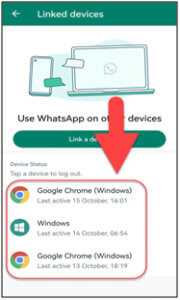
For your information, you can use WhatsApp simultaneously on 4 devices without staying online on the primary device. However, you need to log in to your primary device’s WhatsApp every 14 days to stay in companion mode with other logged-in devices.
7. Chat Lock:
To add a layer of privacy, WhatsApp has launched a chat lock feature in its WhatsApp updates 2023. Chat Lock allows you to protect your chats in a folder with your password or biometric scan. For instance, you can lock a chat by tapping on the ‘Chat Lock’ option on the profile of the user whose chats you wish to hide.
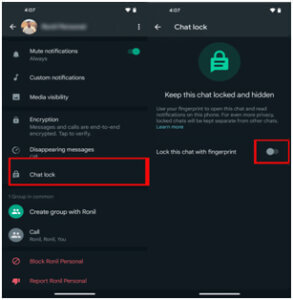
To reveal these chats, simply tap on the chat and enter your password or biometric. Also, the chats that are hidden with the chat lock feature will not pop any details in the notification alert. This WhatsApp’s new update is helpful for users who want to hide their sensitive chats from other family members or friends and for those who frequently share their devices with other people.

8. Editing Messages:
8. Editing Messages:
Mistakes do happen and so WhatsApp’s new feature of editing messages proves to be helpful. You can now edit your sent message within 15 minutes of sending. Whether you want to add some more content or correct your words, you can simply edit your message with this new update. To use this feature, you need to follow the below steps:
- Long-press the text that you want to edit.
- From the top right corner select the three dots icon and click on “Edit”.
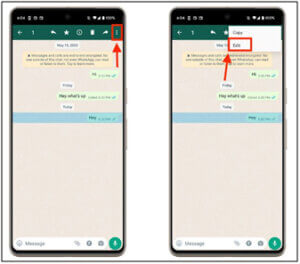
- Edit the text and send it again.
The edited text will now appear with “Edited” mentioned.
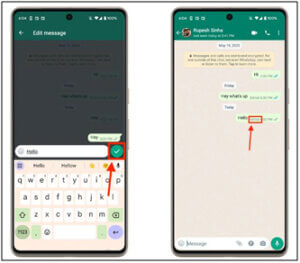
9. Status Link Previews:
In light of the latest WhatsApp update of 2023, Meta has added another valuable feature of status link previews. Whenever you post a status with a link mentioned in it, you can see an animated preview of the URL in the content. This will help the user view the link before clicking it.
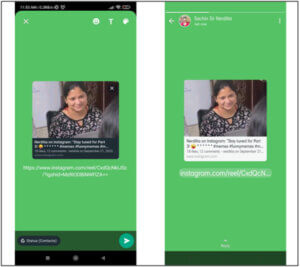
10. Share Best Quality Images:
WhatsApp often degrades the image quality while sending it to others. To avoid this, Meta has introduced another feature –sharing images in HD resolution. The WhatsApp offers two resolutions: Standard quality of 1600 x 1052 and HD quality of 4096 x 2692. To use this feature while sending a picture, just tap on the ‘HD’ icon from the top. This will improve the image quality from the standard one to the best quality. To be noted, this WhatsApp update is only available on Android devices.
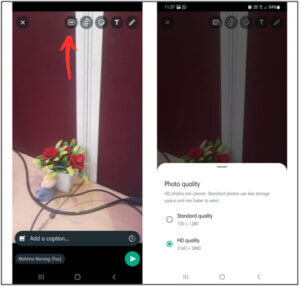
11. Picture-in-Picture for Video Calls:
In 2023, WhatsApp enabled a feature picture-in-picture video call. If you also have the habit of checking other apps while attending a call, this feature will be helpful for you. While being on a video call, swipe the screen from the bottom with which the video call will continue in the small floating window. So without pausing, you can check out other apps as well. This new WhatsApp update is compatible with both iOS and Android devices.
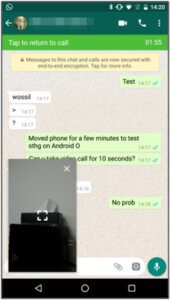
12. Transfer Chats without Google Drive:
Do you also have a large chat backup or just lose all your data? Then the new WhatsApp feature of transferring chats without Google Drive will help you without creating any hustle. You can now transfer your chats from one device to another without storing a backup in Google Drive. Moreover, you can even restore your previous chats without worrying about backup. You can take the following steps to use this reliable feature:
- Open WhatsApp “Settings” and click on the “Chats” option.
- Click on “Transfer Chat”. Then click on “Start” which will require your permissions like Nearby Device and Wi-Fi.
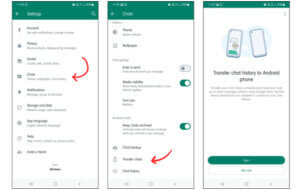
- Choose your option and enter the OTP you received on your primary phone.
- If you want to transfer your chats, click on “Continue” and scan the QR code.
With these steps, your chats will be transferred within a few minutes.
13. Silence Unknown Callers:
In the new WhatsApp features in 2023, you can now opt for silencing unknown callers. With this feature, you can have more privacy and control incoming calls in an enhanced way. If you get a lot of spam calls you can directly choose to silence them with just one tap. To enable this feature:
- Go to WhatsApp “Settings” and select the “Privacy” option.
- Then choose the“Calls” option and select “Silent Unknown Callers”.
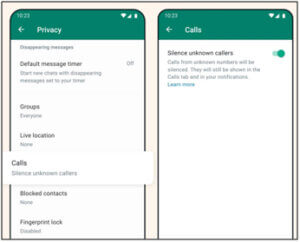
After you enable this feature, the unknown calls will not ring on your device but will be visible on the Call list.
14.WhatsApp Channels:
In 2023, Meta introduced another feature that was launched in over 150 countries. WhatsApp’s new update of Channels is an innovative way to receive and share updates on a single platform. Channels are different from chats and are more like a one-way private broadcast. Any WhatsApp user can now create, administer, or follow a channel. The creator or the admin of the channel can send text messages, images, videos, and stickers that will be broadcast to all the channel members. If you choose to follow a Channel, the other users who are also following the same Channel will not be visible to you. Hence, the Channels maintain the privacy and security standards of Meta.
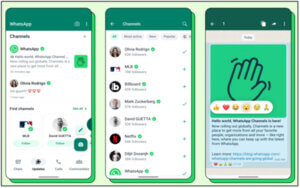
15.WhatsApp on Smart Watch:
WhatsApp is one of the most used messaging apps and so now the Wear OS-powered smartwatch users can use it right from their wrist. Meta has recently updated a new feature that allows smartwatch users to operate WhatsApp from their watches without touching their primary device. To enable this new feature, you need to follow a few simple steps:
- Open the Google Play Store on your Wear OS-powered smartwatch.
- Search and install WhatsApp on the smartwatch.
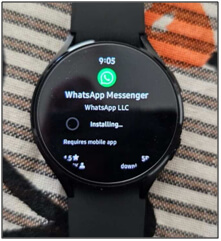
- Open WhatsApp on your primary device and tap on the“Linked Devices” option.
- You now receive an 8-digit code on your smartwatch and enter this code on your primary device.

By following these steps, your smartwatch will be successfully connected to your device and now you will be able to receive, read, and reply right from your smartwatch.
16. Status Reactions:
You reply to your friend’s WhatsApp status with a text, sticker, GIF, or voice message. For more convenience and easy response, WhatsApp 2023 has come up with a new feature for replying to a status with emoticon reactions. The user can now reply to a status update by swiping up or just by tapping on any one of the 8 default emojis.
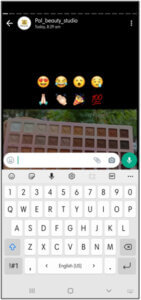
17.ShareMedia Files:
Earlier WhatsApp users were able to send media files up to 30. With the new WhatsApp update in 2023, users can now send up to 100 media files, videos, or images at once. Earlier sending more than 30 files or photos at once, results in temporary blocking of your WhatsApp account. But now you can use this new WhatsApp feature in 2023 without any issues.
18. Message Yourself:
WhatsApp features in 2023 have launched the most amazing update – Message Yourself. If you wish to test yourself or save important notes, media files, videos, or images, you can easily perform with this new feature. You can use the below steps to enable this feature in your WhatsApp:
- First, go to the “Contacts” app, and create a new contact by entering your name and contact number on which you use your WhatsApp.
- Click on “Save” and sync the contact in WhatsApp.
- Open WhatsApp and click on the “New Chat” icon from the bottom right corner.
- Select your contact and now you can message yourself.

Without creating a separate group to text yourself on WhatsApp, you can easily share media or messages with the message yourself feature.
19. Flows:
In the year 2023, WhatsApp’s most recent and effective launched feature is Flows. According to Meta, WhatsApp Flows allows businesses to create seamless communication within the chat. In WhatsApp, this feature will include customized webpages and enhanced payment options, including UPI, credit cards, debit cards, and more. WhatsApp Flows help simplify chat interactions and make it possible to purchase directly in a WhatsApp chat. Furthermore, the businesses listed on WhatsApp will now be able to apply for Meta Verification which will help the customers to not fall into scam business traps.
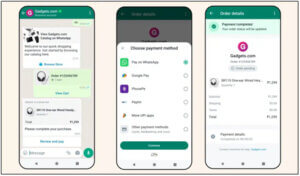
In the 2023 digital era, the security and privacy of the data is the most concerning issue for most social media users. Hence, WhatsApp has recently launched a two-step verification login feature for more secure access. The user needs to set a 6-digit code and enter it whenever asked by WhatsApp for verification. This feature is helpful if you have logged in to another device using companion mode.
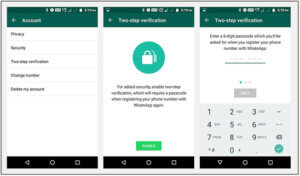
The inclusion of screen sharing in WhatsApp Features in 2023 is a useful enhancement. The best part of WhatsApp’s screen sharing is that it works on Android devices, iOS devices, as well as on Desktop. To start using this feature on Android, you need to follow a couple of simple steps:
- Video call the WhatsApp user you want to share your screen with.
- After getting connected on a video call, click on the sharing icon on the bottom left side of the screen.
- A warning message will pop up indicating that your screen is going to be shared. Click on “Start Now” to begin screen sharing.
- Once done, you can tap on “Stop Sharing” to stop the screen sharing.
Similarly, you can share your screen in the video call from your Desktop or iOS device.
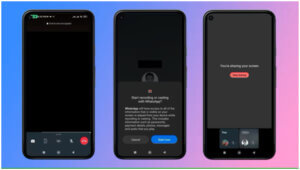
Final words
WhatsApp’s Features in 2023 prioritize user experience while upholding privacy and security standards. All the new updates that WhatsApp has launched till time, made this platform more reliable, secure, and convenient to use. The new features like Flows, Chat Lock, Message Yourself, Silence Unknown Callers, sharing HD images, transferring chats without Google Drive, followed by making secure payments, and more, enable better interaction among WhatsApp users. If you are unable to use or access any of the new features, you can update WhatsApp from the App Store for your respective device. Besides, every new update of WhatsApp makes it reliable to use and enhances the overall user experience.