Everything about WhatsApp Channels you need to know
WhatsApp is indeed the most popular messaging application throughout the world. What if you get a platform, within WhatsApp, where you can get all the updates on your favorite celebrity, organization, or from a specific E-commerce company? Recently, in September 2023, Meta has launched a new WhatsApp feature – WhatsApp Channels. According to Meta, WhatsApp Channels are the most private medium for users to receive updates that are important to them. Right within WhatsApp any user can now communicate in a more secure, private, and convenient way. In this article, we have included everything about WhatsApp Channels that you should and need to know.
- Part 1. What are WhatsApp Channels?
- Part 2: Key Features of WhatsApp Channels
- Part 3: Are WhatsApp Channels Private?
- Part 4: How to Create WhatsApp Channels and use them?
- Part 4.1 On WhatsApp Web
- Part 4.2 On Android and iOS Devices?
- Part 5: How To Get Your Channel Link?
- Part 6: How To Find WhatsApp Channels?
- Part 7 How To Follow WhatsApp Channels?
What are WhatsApp Channels?
WhatsApp, in its new update, has introduced a private and one-sided broadcast medium. Channels aim to be a one-way communication tool that allows WhatsApp users to create, share, follow, and receive updates on their preferences. WhatsApp Channels will include various genres, celebrity updates, and more. To introduce WhatsApp Channels, Meta has created a few channels for well-known faces: Katrina Kaif, Diljit Dosanjh, Prime Minister Narendra Modi, Akshay Kumar, the Indian Cricket Team, Vijay Deverakonda, and more. WhatsApp Channels are now accessible to every WhatsApp user and anyone can create, follow, or share a Channel. Whether you are using your WhatsApp on the Web, Android device, or iPhone, you can easily access the new WhatsApp Channel feature.
Key Features of WhatsApp Channels
Now we know about WhatsApp, here are a few key features of WhatsApp Channels that make it more reliable and secure to use:
- Forwarding: Whenever a user forwards an update in other chats or groups, a hyperlink to the channel will be added, enabling others to access that Channel.
- Reactions: The followers can react to the post with emojis to give feedback.
- User-Friendly: WhatsApp users can find Channels based on their country, popularity, and activeness.
- Secured: WhatsApp Channels keep the user data end-to-end encrypted. So the Channel’s followers and admin data cannot be easily hacked.
- Privacy: The followers’ contact data will not be visible to each other. Also, the admin can create a channel without revealing his profile and contact number.
Are WhatsApp Channels Private?
Most importantly, Meta has ensured that WhatsApp Channels follow security and privacy standards. The data’s security and privacy is the most concerning issue for everyone. Hence, just like WhatsApp messages, Meta has encrypted WhatsApp Channel’s data from end to end. The Channel’s Admin can create a Channel without revealing its profile photo and contact information. Furthermore, the contact information of the Channel’s followers will not be shared with any other followers.
Unlike chat history, Channel history will automatically be deleted after 30 days. Admins can decide who can follow their channel and whether their channel should be discoverable on the directory or not. Moreover, WhatsApp Channel’s Admin will be allowed to block any screenshots and forwarding activity on their channels.
How to Create WhatsApp Channels and use them?
If you also want to create a Channel for your organization or a thought collection group that you want to share with every WhatsApp user, you just need to follow some simple steps:
On WhatsApp Web:
- Open your WhatsApp Web, and go to the ‘Channel’ icon from the top.
- The already-created Channels by Meta will appear and you can explore more Channels by tapping on the ‘Find Channels’ button.

- To create a Channel, click on the ‘+’ icon from the top right corner of the WhatsApp screen.
- Tap on the ‘Create Channel’ option and accept the terms and conditions to continue.
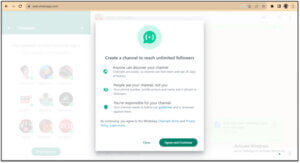
- Now enter your Channel name and include the necessary information in the Description box, in a few words.
- Once done, tap on the ‘Create Channel’ button.

On Android and iOS Devices:
- Open your WhatsApp on an Android or iPhone device and look for the ‘Update’ section which earlier was the ‘Status’ section.
- Scroll down and the previously created Channels from Meta will be displayed. You can explore more channels from the ‘Find Channels’ button.
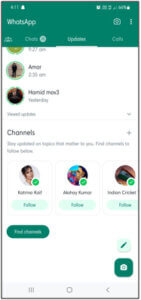
- On the ‘Channels’ section, tap on the ‘+’ icon and click on the ‘Create Channel’ option.
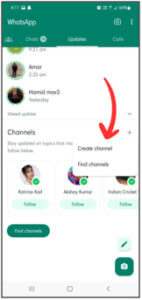
- Now read and agree with the Terms and Conditions to continue.
- Enter your Channel’s name and describe it in a few words to help followers know about your Channel.
- Once entered, tap on the ‘Create Channel’ button below.

After you have created a Channel, as an Admin, you can invite other users by sharing its link. Also, you can now share your thoughts, messages, images, and videos with the people who follow your WhatsApp Channel.
How To Get Your Channel Link?
After creating a Channel, the admin can now share its link to other users. With this, the admin can increase its WhatsApp Channel’s popularity and activeness. To share the link, you can follow a couple of quick and simple steps:
- Open WhatsApp Channels section.
- Click on the Channel that you have created.
- Click on your Channel name and copy the link.
- Now you can share the copied link with WhatsApp users in your contact or on other social media platforms.
How To Find WhatsApp Channels?
With this new WhatsApp Channel update, users can now find Channels of the genre that interests them:
- Based on the user’s country code and language preference, WhatsApp automatically provides a list of the channels.
- You can explore more channels by searching on the search bar.
- In the Updates section, you can find some recommended channels that are the most popular and followed by many users.
- You can also find a channel by the shared link from the admin of that channel.
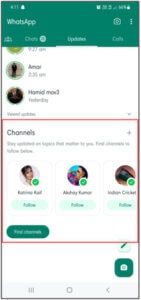
To be noted, the channels that include a green checkmark along with the channel’s name are verified and authenticated by WhatsApp itself.
How To Follow WhatsApp Channels?
If you are following a WhatsApp Channel, as a follower, you can view, download, react, and share the Channel’s information. From the channels list, the user can follow as many channels as he wants, just by tapping on the ‘+’ icon next to the channel name. In addition, open a channel you are interested in and tap the ‘Follow’ button. Also, by opening a channel, you can view its details and description.
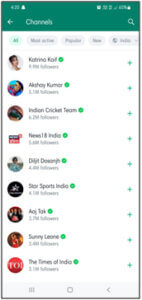
Final Words
In the year 2023, Meta introduced another WhatsApp update – WhatsApp Channels. Channels are a great way to share updates and thoughts right within WhatsApp. It is a reliable, secure, and convenient option to get close to your type of audience. As an admin, you can create your own Channel and share your messages, videos, images, and more with the followers that follow your channel. A follower can follow a channel that interests him, view, react to the messages, and even report the channel. This creates a private and useful medium for most WhatsApp users. Anyone can create or follow a channel on WhatsApp and this new feature is compatible with Android devices, iOS devices, and on WhatsApp Web.
